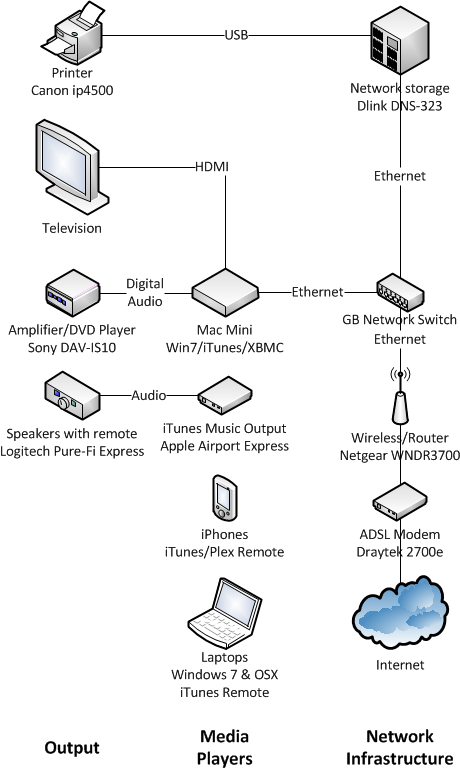Three and a half years ago I documented my home entertainment system. I thought that people both technical and non-technical might appreciate the chance to see how someone else had done it.
It’s time for an update. Let’s start with what we can do with it:
Features
- Lounge – we use XBMC on the Mac Mini to play music, downloaded media and streaming Internet video. The all-in-one DVD player/amplifier is still used to watch movies on DVD.
- Bedroom – we use an Airport Express to play music from the network storage via iTunes running on the Mac Mini in the lounge. Our iPhones are used as remote controls. (Yes, there are a lot of systems involved in that process. Amazing that it works so well!)
- General – centralised storage of data, printing from anywhere, wireless Internet.
The Diagram
And here’s all the bits and how they connect up. As you can see it’s organised into three columns – output devices, players and network infrastructure:
Major Changes
The major changes since the last update:
- Dumped the old Xbox hardware for a media player and replaced it with an only slightly broken surplus Mac Mini running Windows 7. It’s still running XBMC. (Plex on OSX was rejected due to being a bit too unfinished – and I ended up hating the Apple Remote for not having enough buttons.)
- Upgraded the wireless network to dual-band 802.11n and the wired network to gigabit ethernet for maximum performance.
- Upgraded the network storage from 2 x 500Gb drives to 2 x 1.5TB drives, while still using the same old Dlink DNS-323 hardware.
- Switched to an ADSL internet connection due to not being able to get cable any more. We ended up having to run PPPoE from the ADSL modem to the router to make the connection stable enough to use.
- Added iTunes on the Mac Mini to enable use of an Airport Express as a remote music player.
- Added a Logitech Harmony remote (not shown) to control it all. This has allowed us to dump the other three remotes into a drawer and ignore them.
- Added an Xbox 360 (not shown) for gaming.
Next
It’s all working pretty well at the moment so no major changes are planned. The only limitation is that the Mac Mini isn’t powerful enough to play high-quality 1080p video. This could be solved by upgrading the hardware or by replacing it with a dedicated media player – if they ever get good enough (keeping my eye on the Boxee Box and the WD Live Hub). It doesn’t worry me too much at the moment.
Questions?
Feel free to ask any questions and I’ll do my best to answer them.